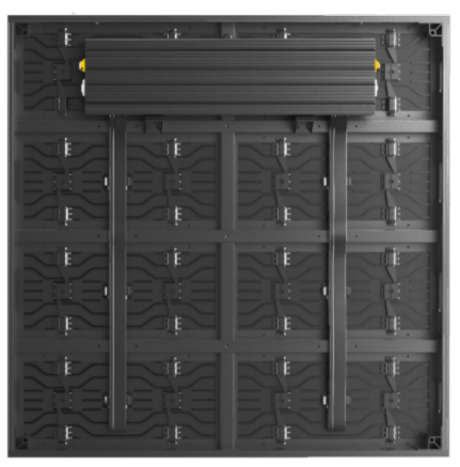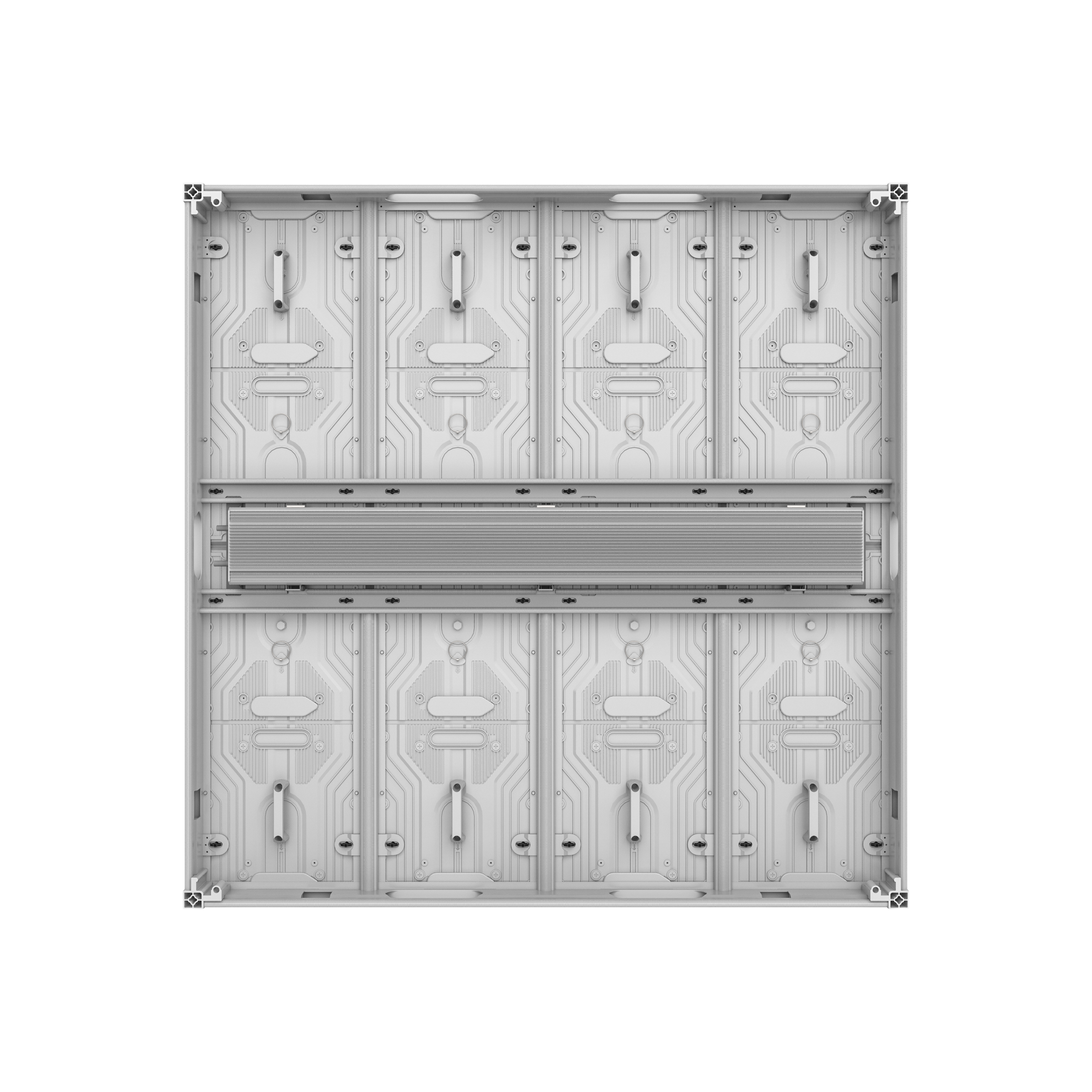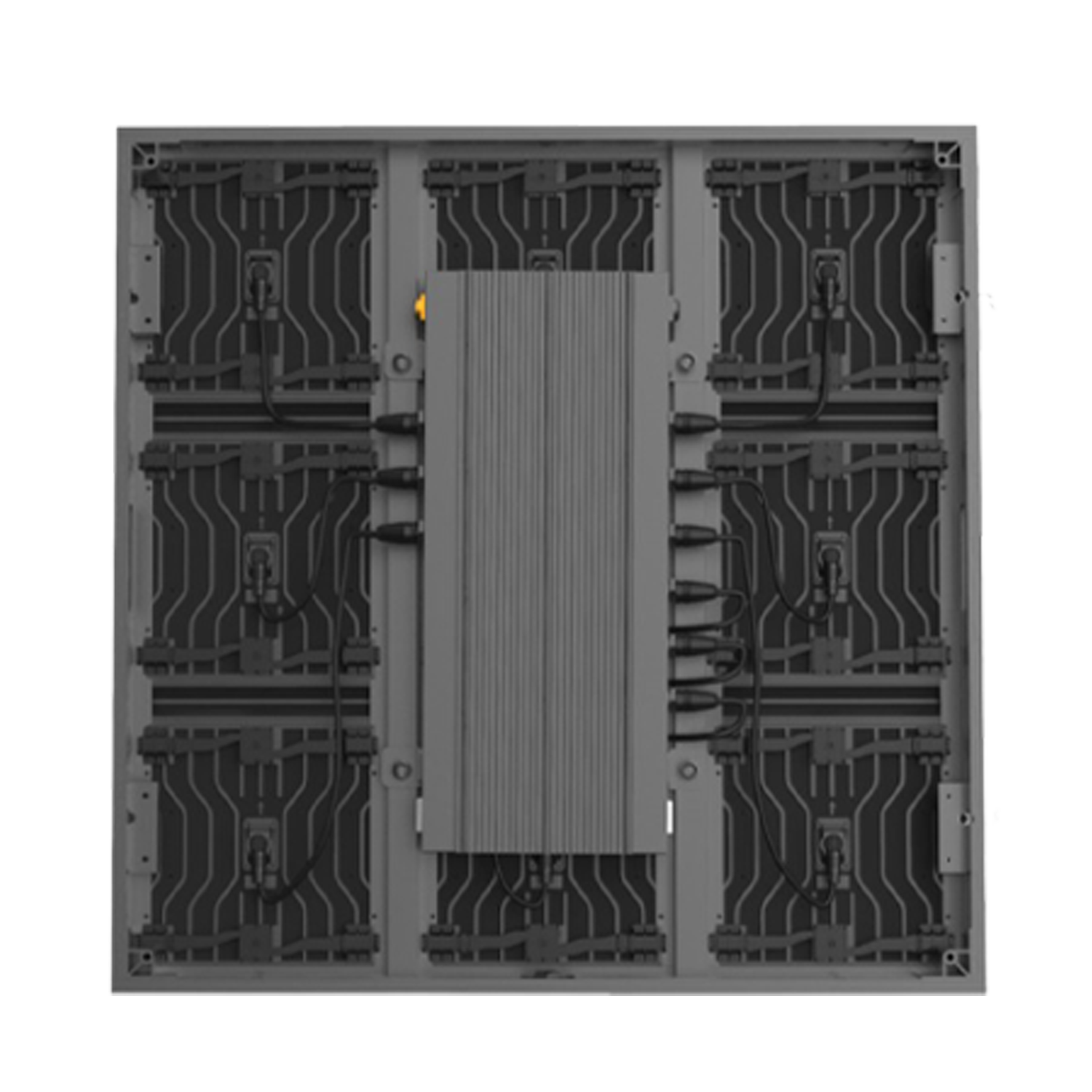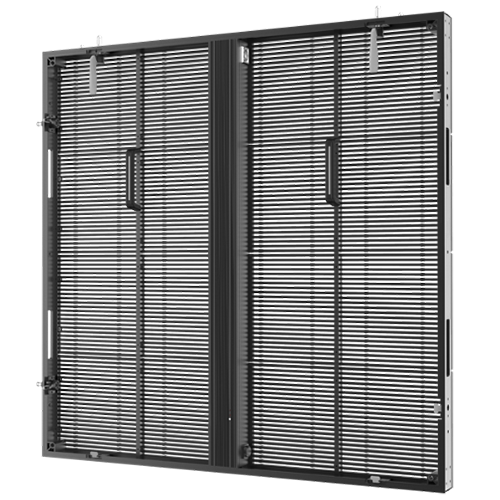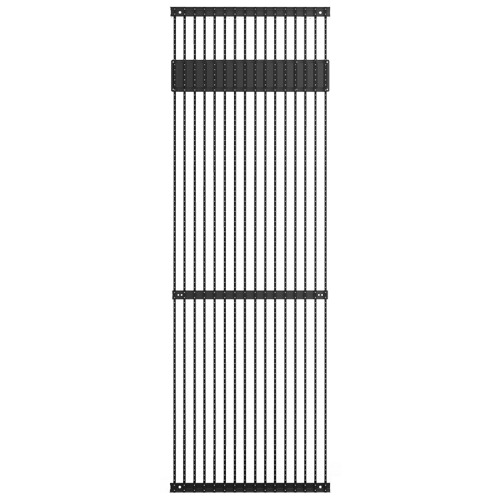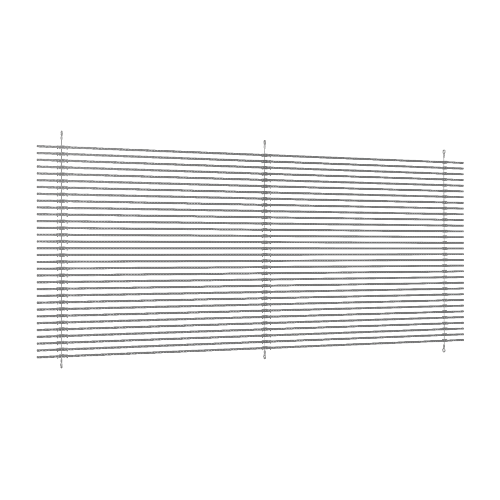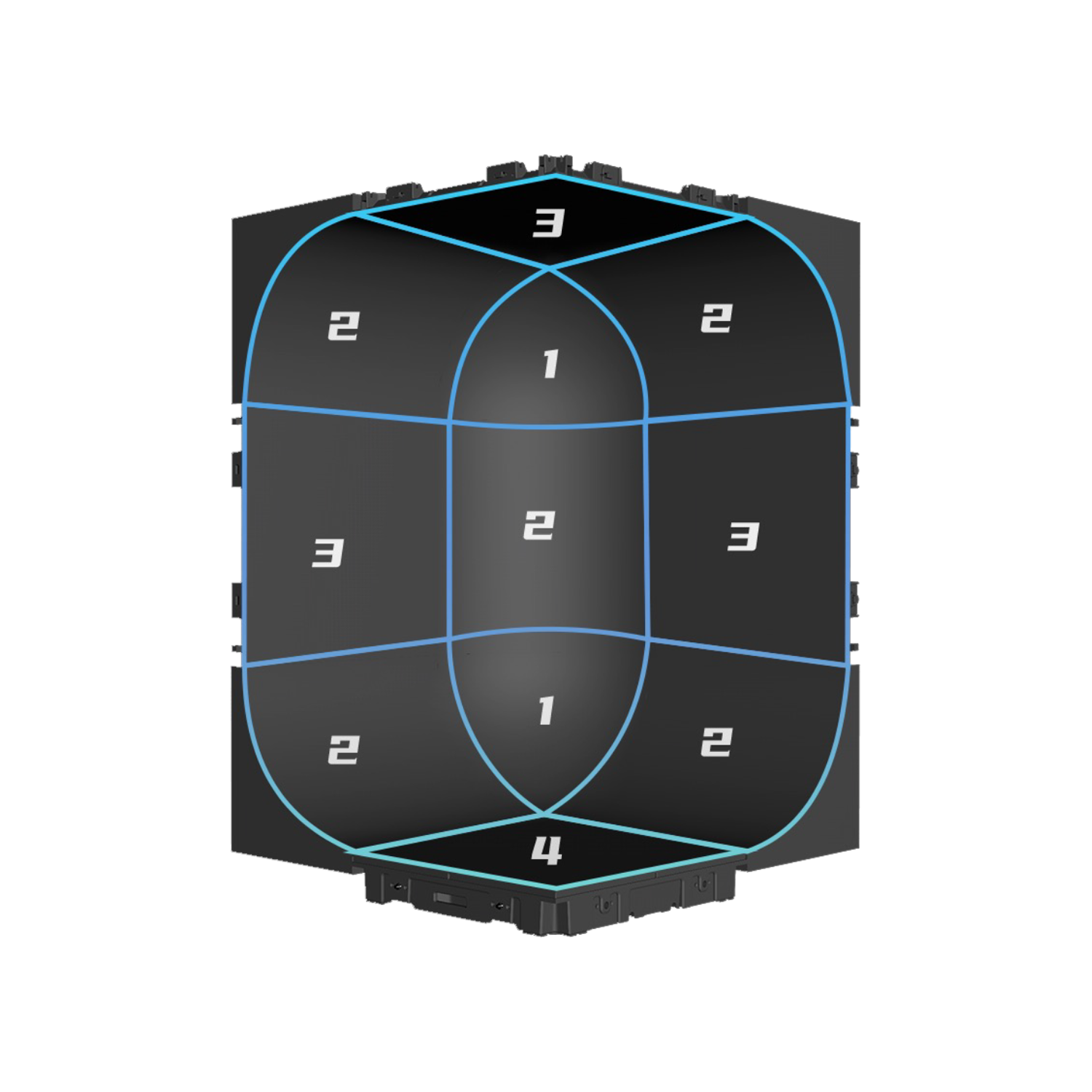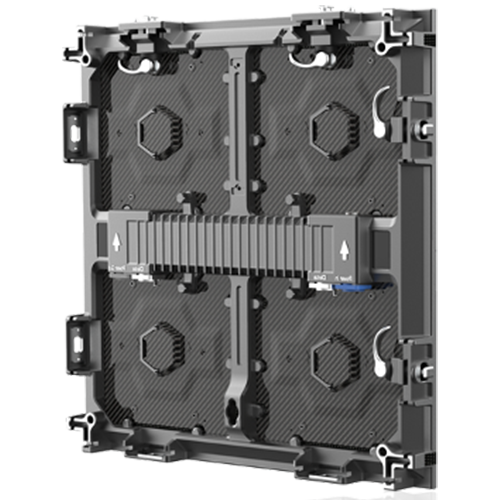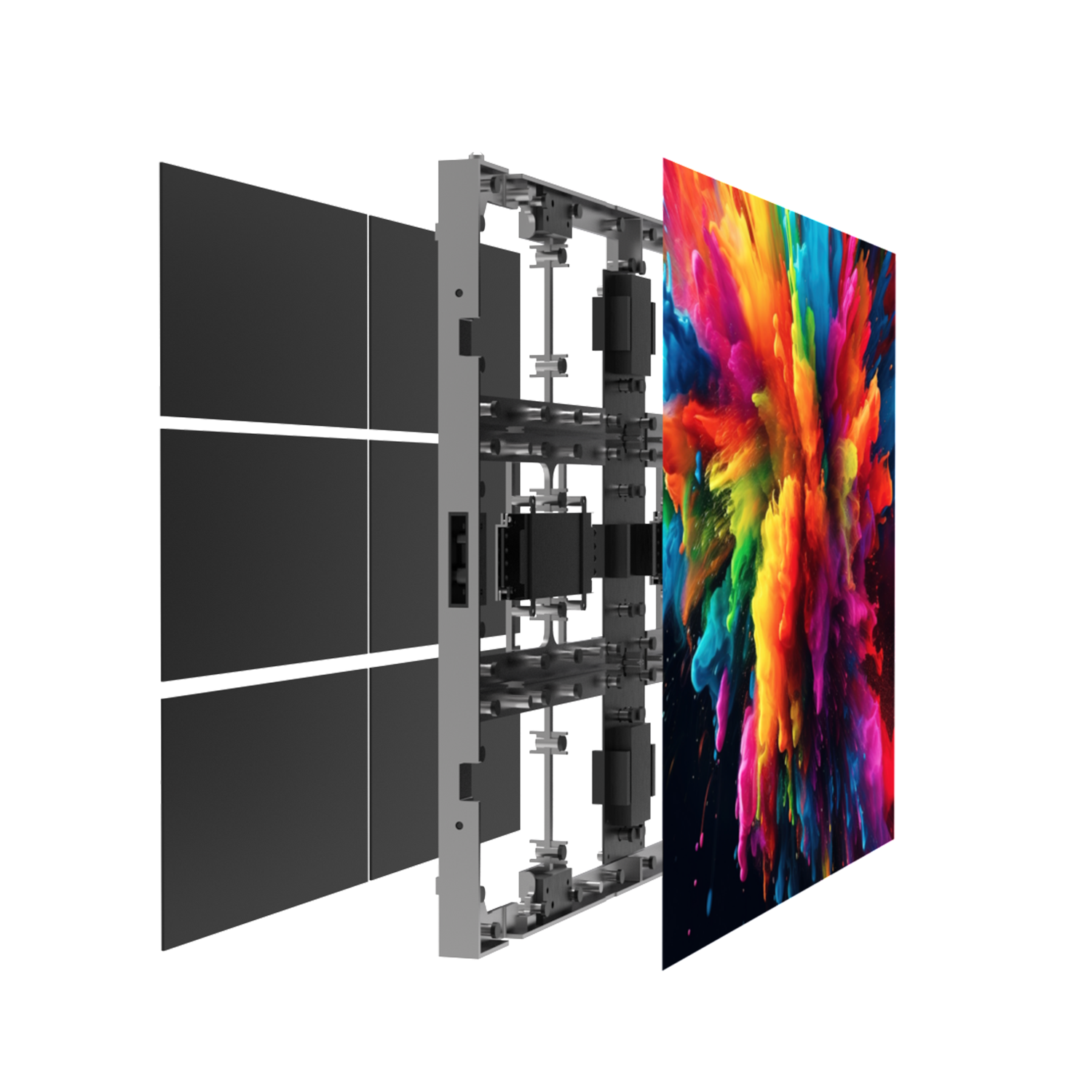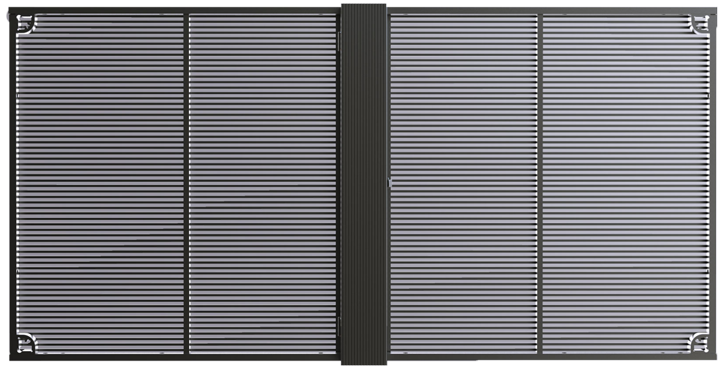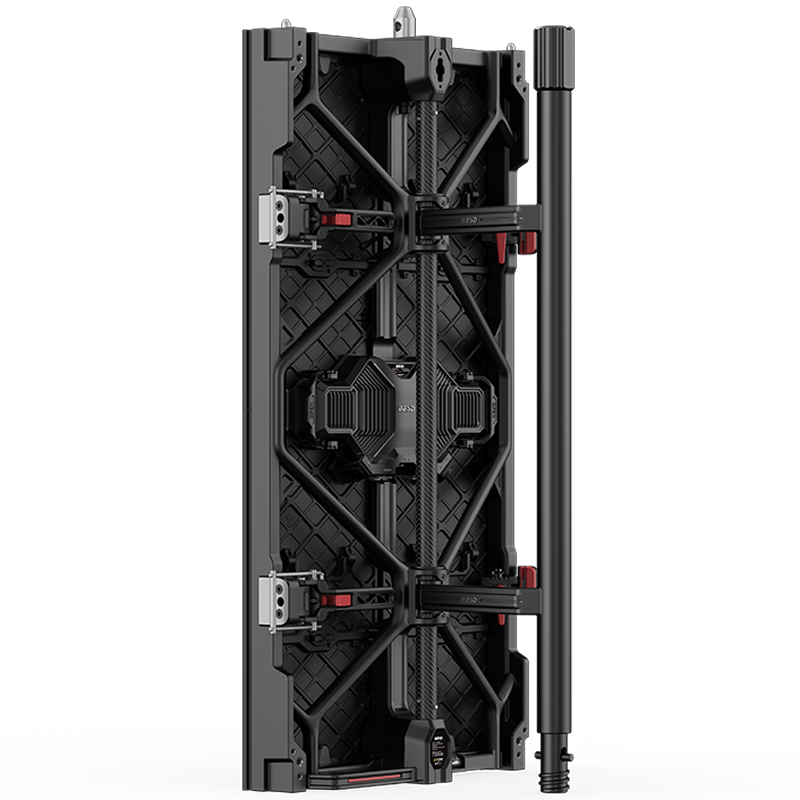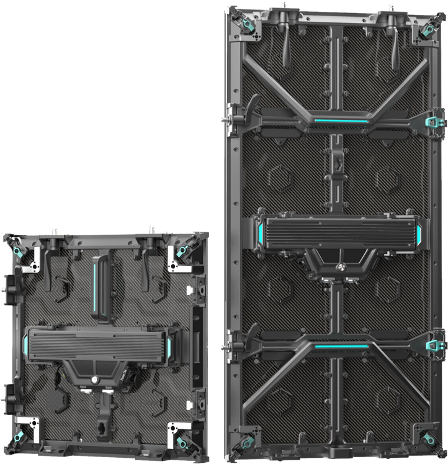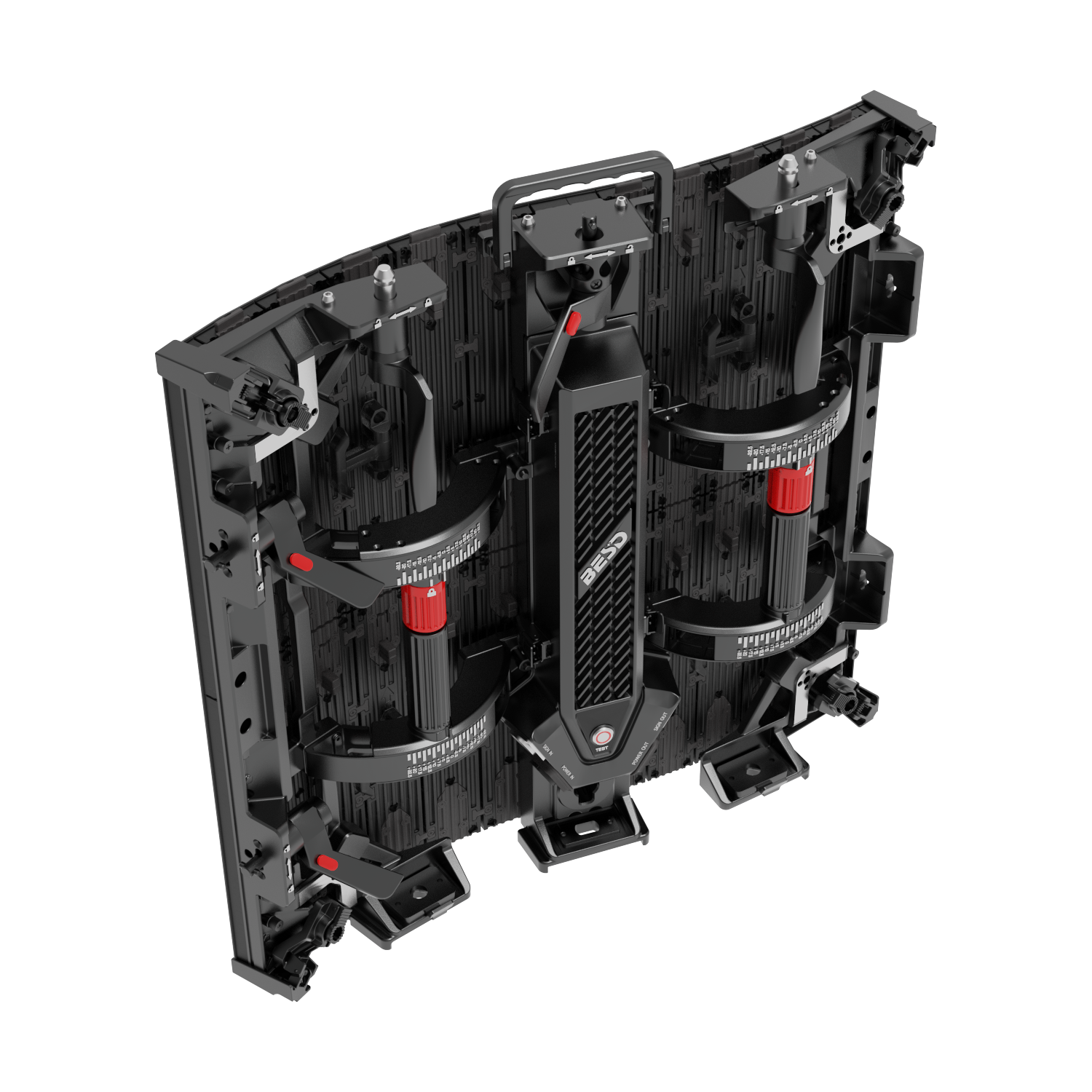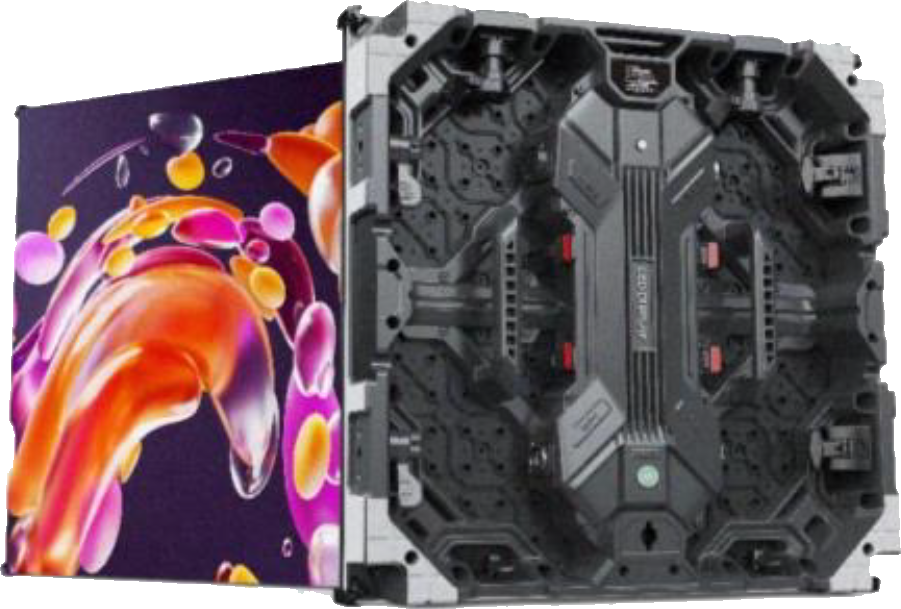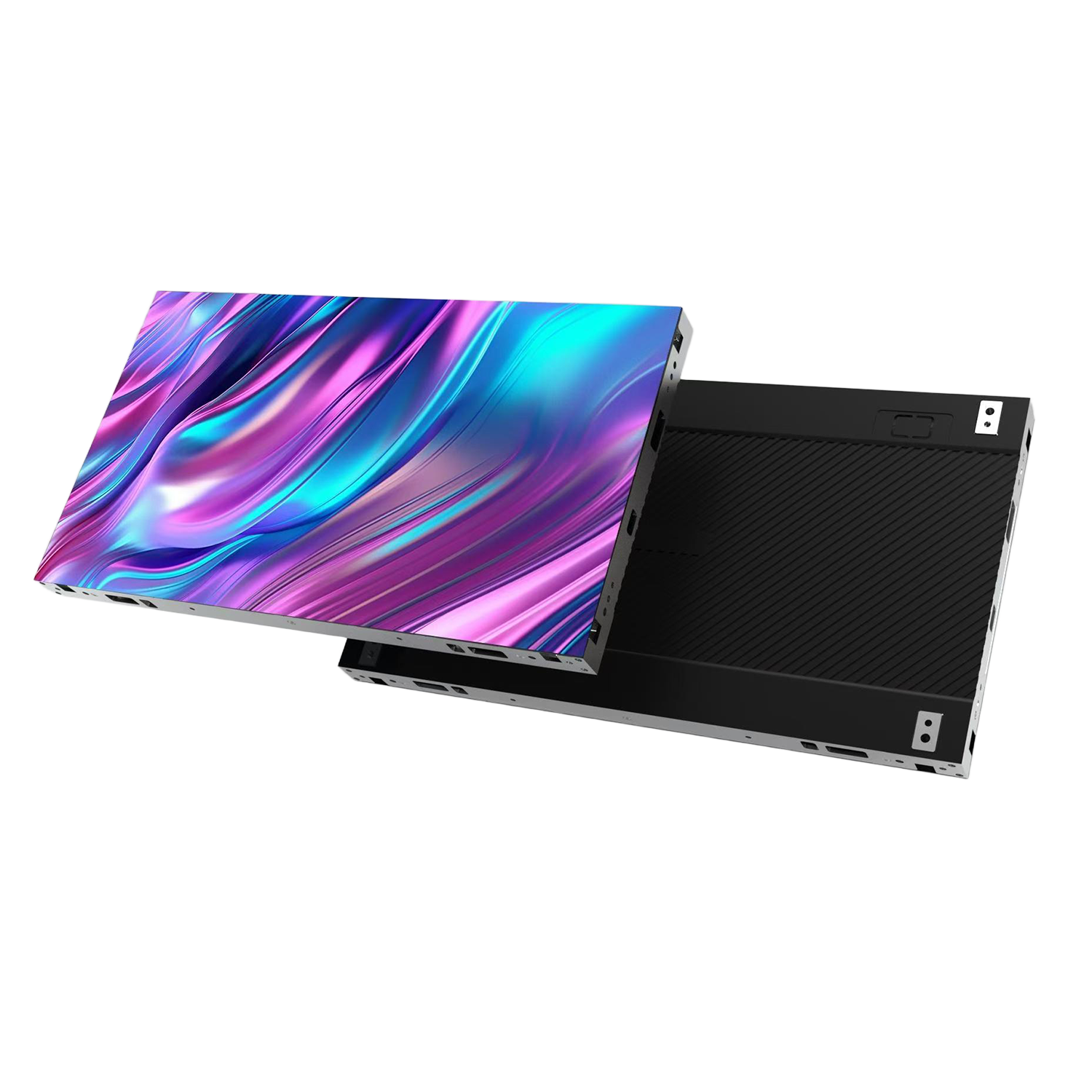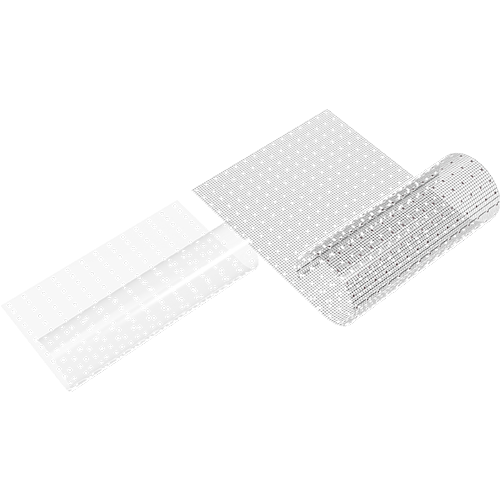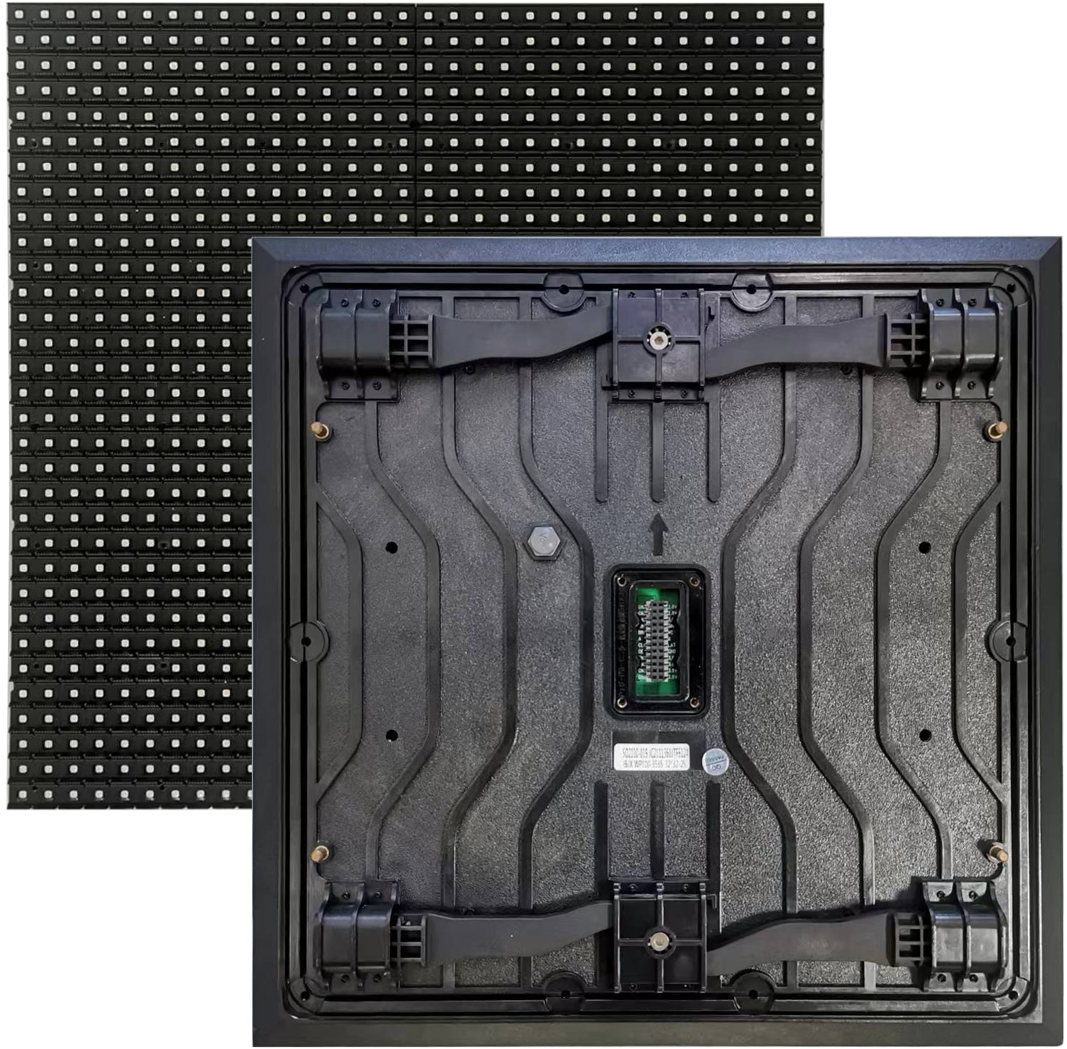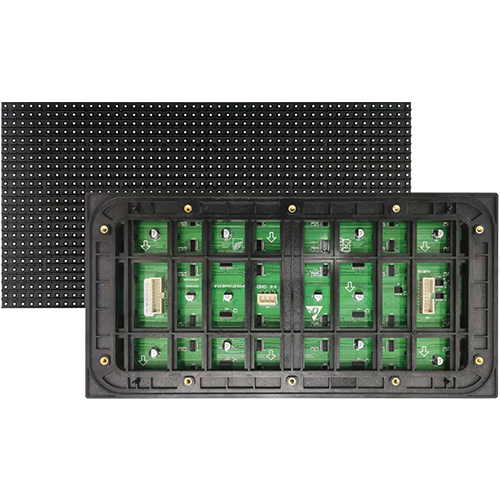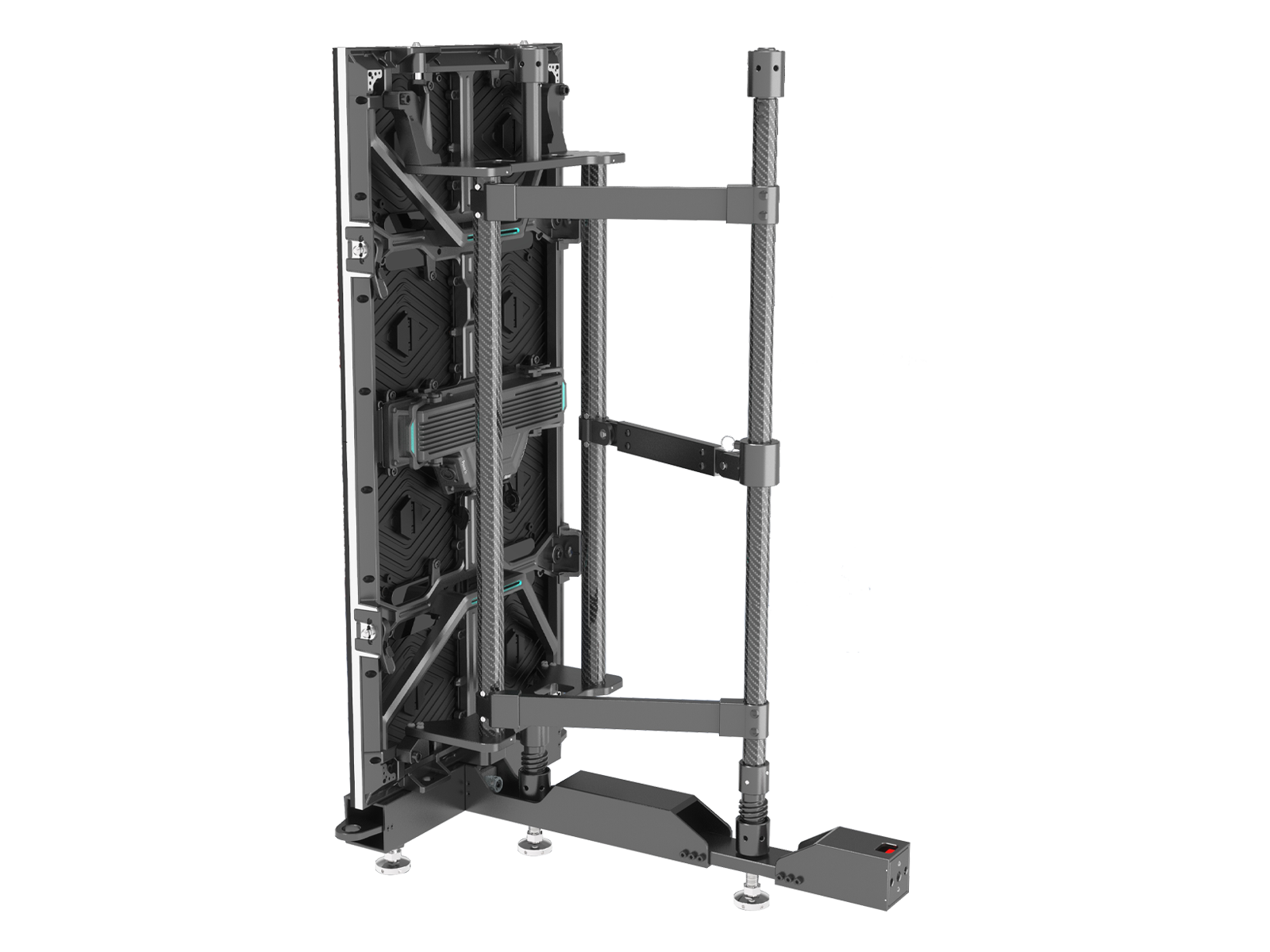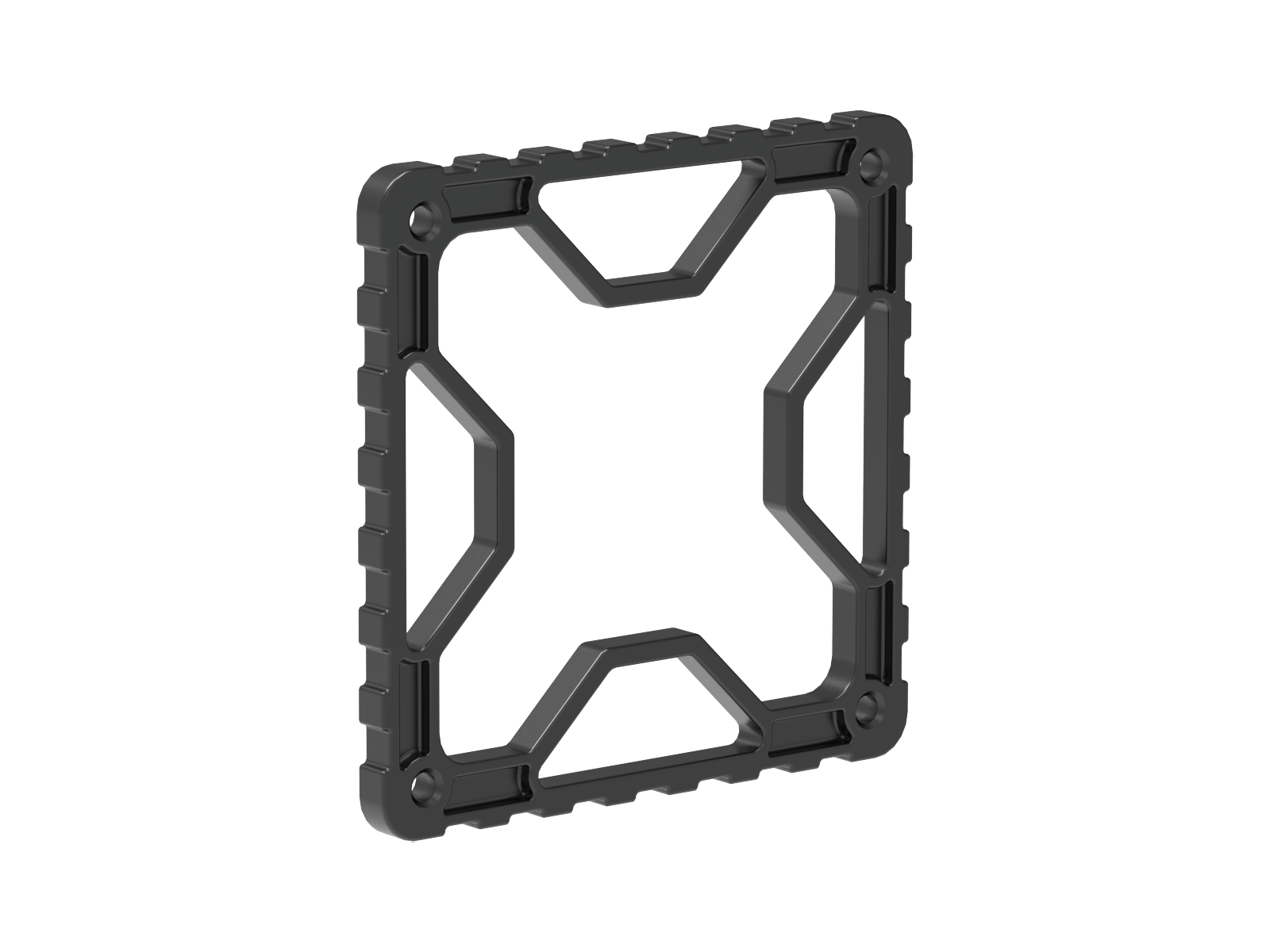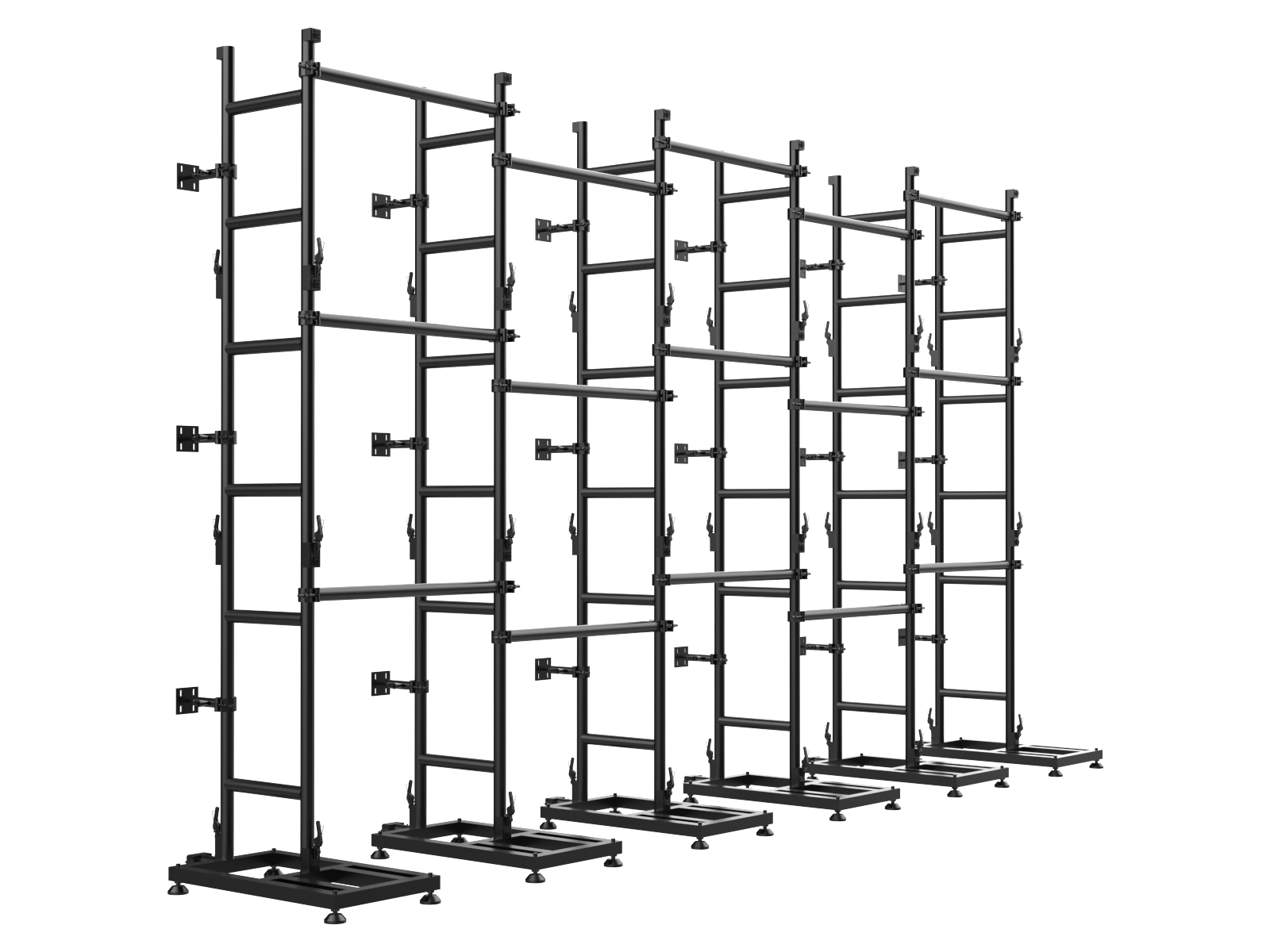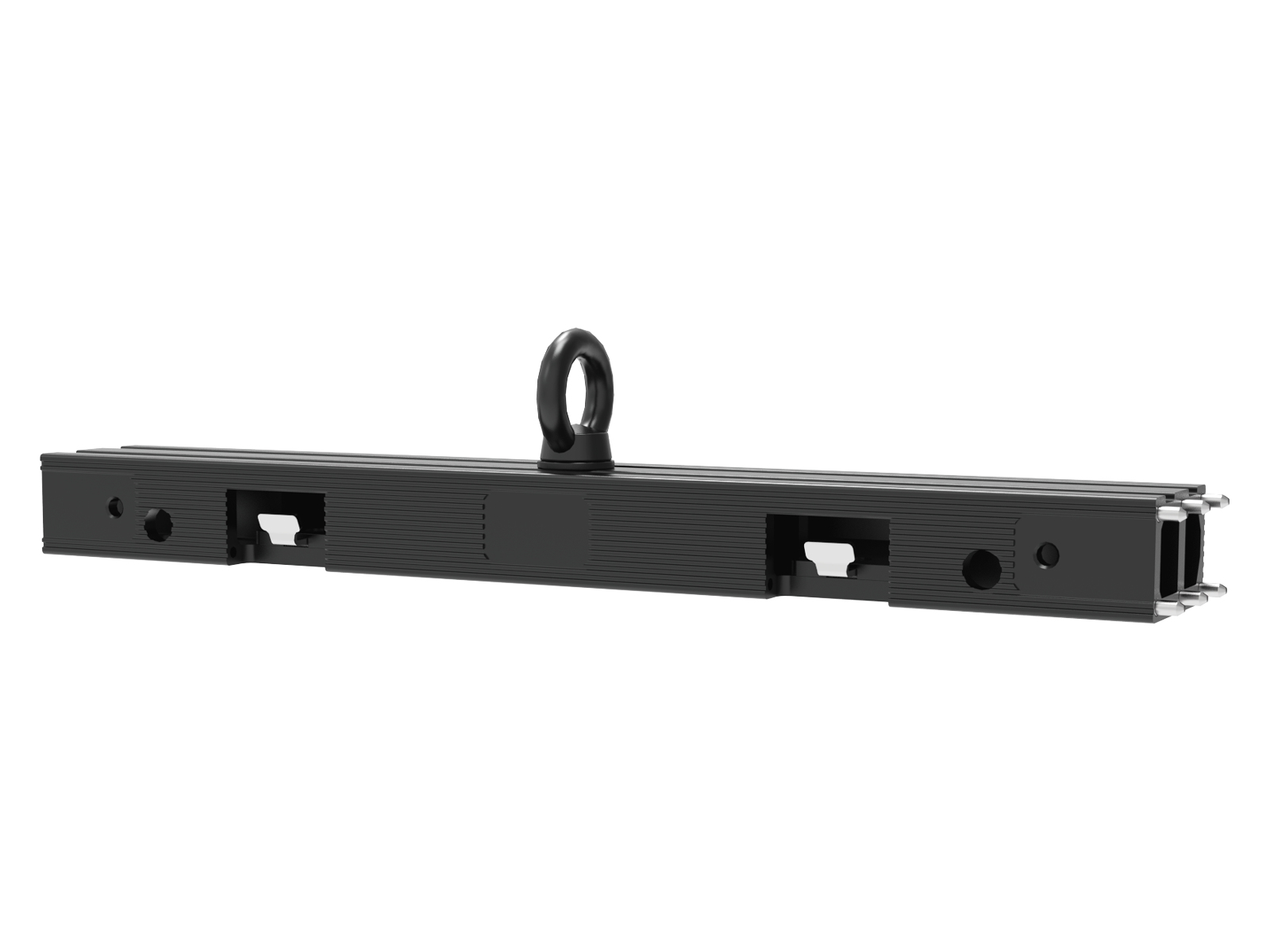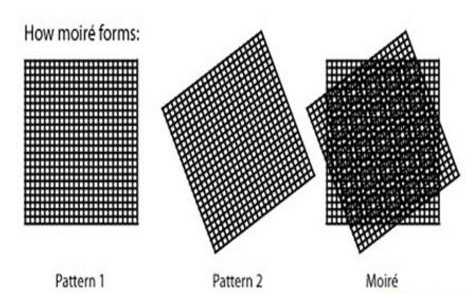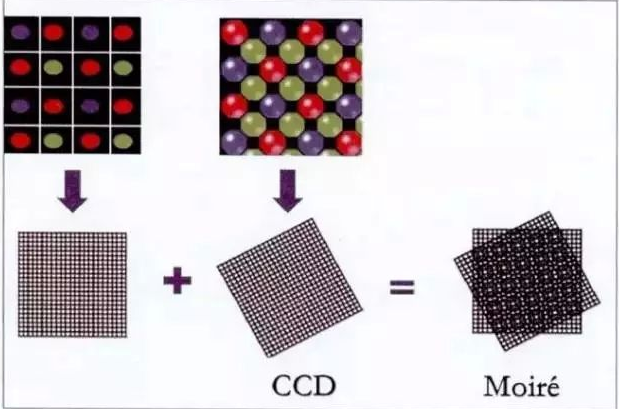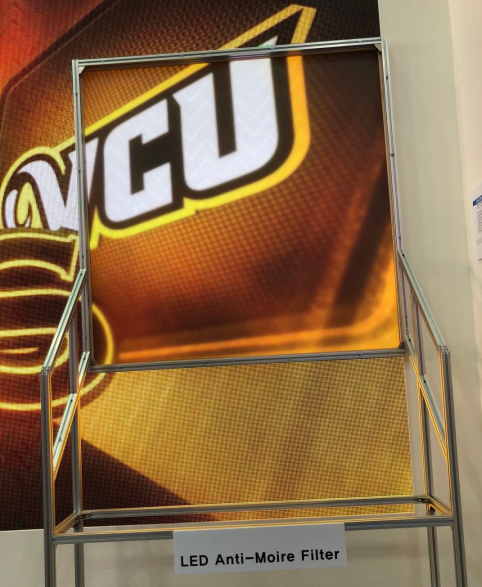Moire is a visual phenomenon, interference fringes that occur on objects at certain intervals. Taking pictures in actual, rainbow-colored stripes occur between the subjects like the pictures on the side. This performance is called the moire phenomenon. For example, the phenomenon of water wave-like streaks on mosquito nets or curtains reflected by sunny weather is similar. Iridescent streaks will occur when taking photos after wearing striped clothes.
When the pixel spatial frequency of the photographic equipment is close to the spatial frequency value of the stripes in the captured image, moire will appear in the image.
Moire phenomenon is a manifestation of the beat principle. When two patterns with spatial frequencies overlap, another new pattern is usually generated. This new pattern is usually called Moire ripple. Due to the CCD (image sensor) target surface (photosensitive surface) of the camera, and the large LED screen is composed of dot-matrix luminous tubes arranged in line, the entire large LED screen does not emit a large area, forming a grid-like pattern If they overlap, a moire pattern is formed.
The main effect of the moire phenomenon is the TV camera. If the existing large LED screen has uneven light emission between pixels, poor imaging effect, and dazzling at close range, moire will appear, which will affect the promotion and use of the large LED screen in the studio. Several types of methods to eliminate moire here. (All in all, to eliminate moire from two aspects: Taking images and LED screen display.)
1. Camera pixel bias technology
The moire phenomenon is caused by the image detail being smaller than the interval between each image sensor. The spatial offset improves the horizontal resolution of the CCD camera brightness as much as possible. However, this method still cannot completely eliminate the moire of the large LED screen, because the image sensor still has a certain spatial frequency and cannot be continuously formed into one surface.
The front filter is installed directly in front of the CCD, so that the exposure conditions meet the spatial frequency, and the high spatial frequency parts of the image are completely filtered to reduce the chance of moire on the LED display.
2. Optical processing screen eliminates moire
Through the optically processed led large screen, the camera can taking pictures that do not produce moire at almost any angle, any position, and any focal length. The optically processed large led screen, its brightness, and color temperature meet the requirements of TV shooting, and there will be no moire interference. At present, some domestic and foreign manufacturers have mastered related technologies. A layer of optical processing curtain is fixed on the surface of the LED large-screen light-emitting tube. At present, optical processing screen technology has been applied. The optical processing screen must be close to the display light-emitting tube; the optical processing screen uses a specific proportion of light-absorbing materials and micro-bead lens coating to make it meet the requirements of TV cameras in terms of light transmittance and color tone. This small-pitch led large screen has high brightness uniformity and high color restoration saturation, which can improve color temperature and white balance; it can filter more than 90% of stray light. The image is clear, soft, and vivid in color, and the image is not distorted when the lens is close-up. The large viewing angle brings a very good visual experience to the audience.
3. Adjust the camera when taking pics or video
(1). Change the camera angle. Since the angle between the camera and the large LED screen will cause moire, slightly changing the angle of the camera (by rotating the camera) can reduce or eliminate moire.
(2). Changing the focus, too clear focus and details on the detailed pattern may cause moire, and slightly changing the focus can change the clarity, which helps eliminate the moire on the large led screen.
(3). Change the position of the camera and change the angle relationship by moving left or right or up and down to reduce the moire.
(4) . Process with software. Such as Nikon Capture or Photoshop plug-in, etc., to eliminate any moire appearing on the final image.
(5). To change the focal length of the lens, use a different lens or focal length setting.